Ultimate Checklist for Launching a Website in Tauranga NZ
Discover the ultimate checklist for launching a new website in Tauranga, New Zealand. Get step-by-step guidance on planning, design, SEO, and more to ensure a successful launch that drives traffic and grows your business.

Launching any new website is a big step for any business, especially in a vibrant location like Tauranga, New Zealand. It doesn’t matter if you’re a new or established business – having a strong online presence is the key to reaching your target audience.
This checklist will guide you through each step of the website launch process, making sure you have a polished, professional, and effective website. What does that look like? A website that attracts customers and ranks well on search engines.
Planning: Website’s Purpose and Goals
Define Your Website’s Purpose
Start by defining the primary purpose of your website. Is your site an online store, a service-based business, or a portfolio of some sorts? Understanding this helps you shape your website’s content, design, and overall structure. For example:
- E-commerce Websites: Prioritise easy navigation, secure payment gateways, and a smooth checkout process.
- Service-Based Websites: Focus on detailed service descriptions, user-friendly booking forms, and clear contact options.
Set Clear Calls to Action (CTAs)
Ensure that your website nudges visitors toward desired actions, such as signing up, booking a consultation, or purchasing a product. Use direct, clear phrases like “Buy Now,” “Book a Consultation,” or “Get a Quote.”
Gather Resources for Your Web Team
If you’re working with a web developer, prepare brand assets like logos, colour schemes, fonts, and examples of websites you admire. This ensures your website is designed to reflect your brand’s identity effectively.
Design Matters: Keep It Professional
Custom Design vs. Templates
While templates can be quick and cost-effective, they often look generic. A custom design helps your website stand out and connect better with your audience. In Tauranga’s competitive market, a unique design can be the difference between capturing attention or losing it.
If your still unsure if you need a custom or template website design, check out our article here!
Ensure Mobile-Friendliness
Mobile-friendliness is non-negotiable and you can see why here. A responsive design ensures your site looks good and works well on any device. Doesn’t matter if it’s a smartphone, tablet, or desktop!
Brand Consistency in Design
Your website should be a digital reflection of your business. Use your brand colours, fonts, and imagery consistently across the website to create a cohesive brand experience.
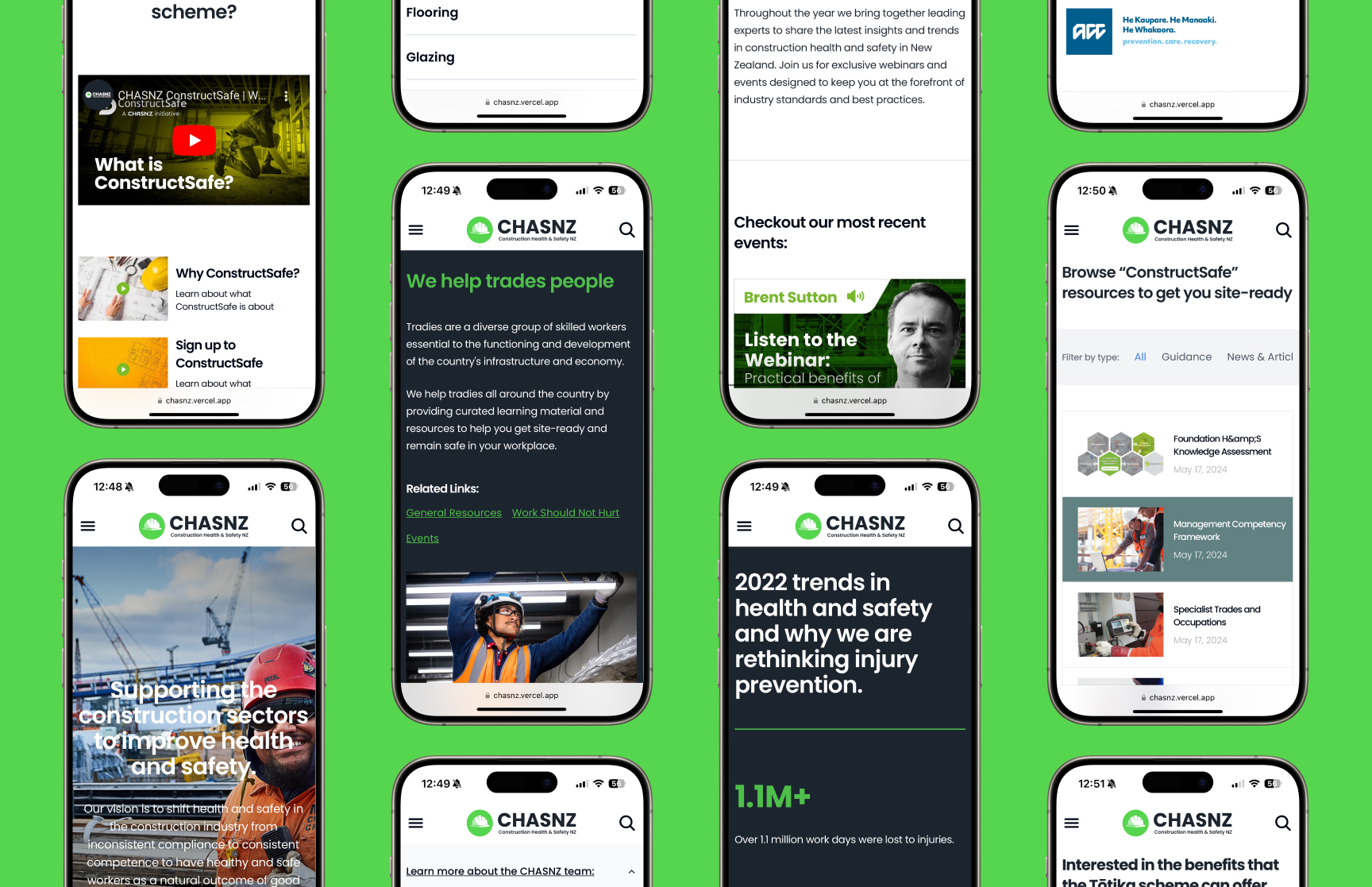
Content: DIY or Professional Copywriting?
Create Engaging Content
Content is crucial—it communicates your value, builds trust, and persuades visitors to take action. Make sure your content is clear, concise, and aligned with your website’s goals.
DIY vs. Professional Copywriting
Writing your own content is possible but requires time and skill. Professional copywriters can help craft persuasive, SEO optimised content that appeals to your target audience and ranks well in search engines.
Localise Content for Tauranga, New Zealand
Incorporate references to Tauranga to connect better with local audiences. Use relevant keywords such as “Tauranga web design,” “Tauranga business services,” and other terms that improve local search visibility. Kind of like what we’re doing right now!
Search Engine Optimisation (SEO) Setup: Ensure Your Site is Discoverable
Implement On-Page Tauranga SEO
Optimise each page with keywords, meta titles, and descriptions to rank higher in organic search. Use headings that clearly reflect the content, and include keywords in image alt text. This helps Google understand what your site is about and improves your chances of ranking higher.
Ensure Fast Load Times
Website speed directly affects user experience and search engine rankings. Use tools like Google PageSpeed Insights to check your site’s performance. Compress images, enable browser caching, and use a reliable hosting service.
Set Up Google Tools
Submit your sitemap to Google Search Console, and also set up Google My Business (Great for local SEO) and Google Analytics. These tools help you monitor your website’s performance, track user behaviour, and identify areas for improvement.
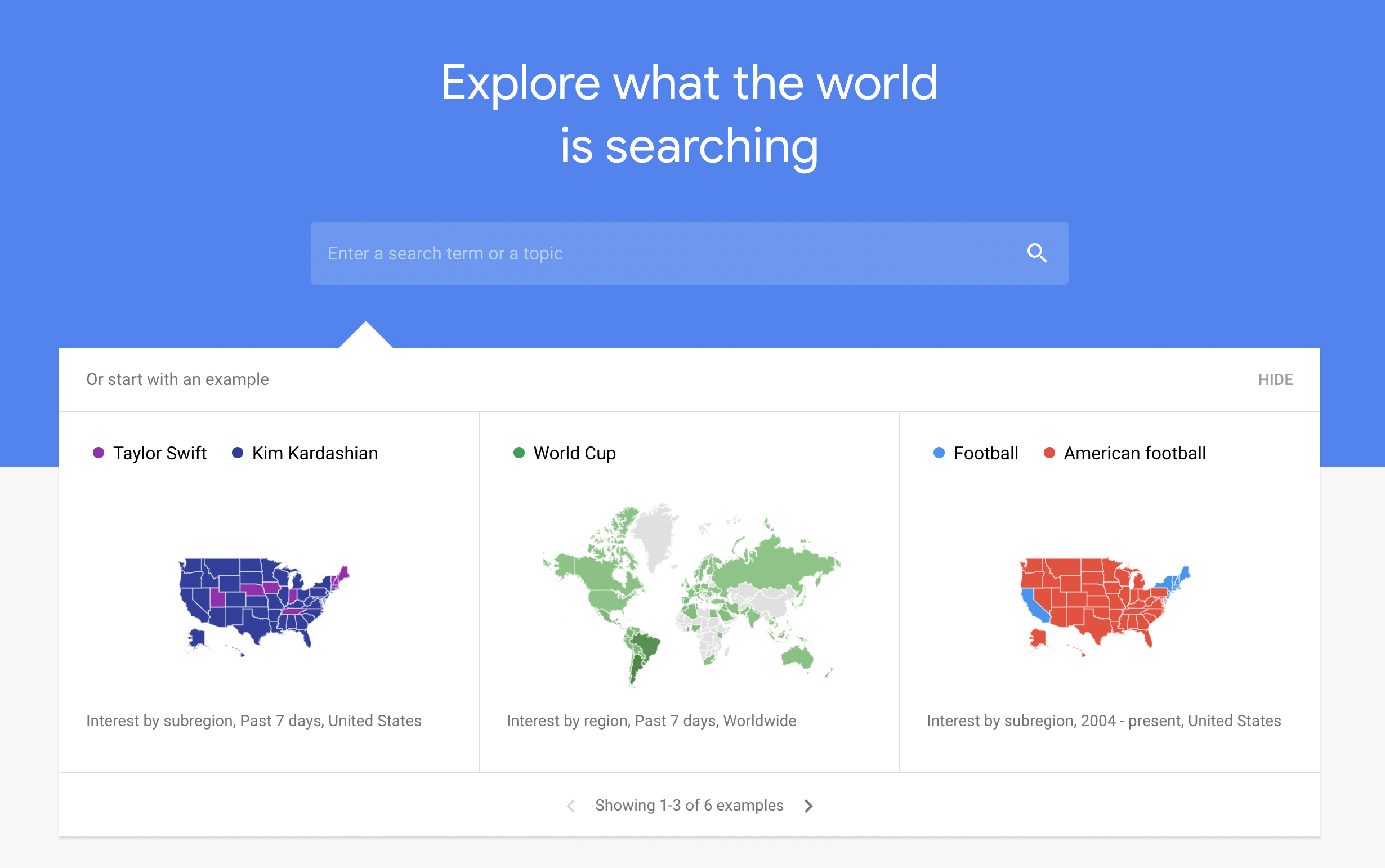
Testing is Key: Don’t Skip This Step
Test Across Devices and Browsers
Ensure that your website works well on different devices (desktop, mobile, tablet) and browsers (Chrome, Firefox, Safari).
Check All Functionalities
Run a complete test of forms, links, buttons, and media to ensure everything works smoothly. Test the checkout process (if applicable), and verify that user interactions are seamless.
Ensure SSL Security
Check that your website has a valid SSL certificate. This keeps data secure and builds trust with users, as well as improving search engine rankings.
Launch and Monitor Performance
Prepare for Launch Day
Have a checklist ready for the final launch. Double-check that content, design, and functionality are as expected.
Monitor Analytics Post-Launch
Once live, use Google Analytics to track user behaviour, traffic sources, and conversions. This helps identify what’s working and what needs improvement. Adjust content, design, or marketing strategies based on the data.
Set Up Regular Maintenance
A website isn’t a “set it and forget it” tool. Plan for regular updates, bug fixes, and optimizations to keep it running smoothly.
Marketing the Website: Get the Word Out
Create a Google Business Profile
Register your business on Google Maps with an accurate address, phone number, and hours of operation. This boosts local search visibility and attracts customers from Tauranga and surrounding areas.
Promote on Social Media
Share your website launch on social media platforms like Facebook, Instagram, and LinkedIn. Use engaging content that links back to your website to drive traffic.
Leverage Email Marketing
Send an announcement to your email subscribers about the new website. Include an exclusive offer or discount to encourage them to visit.

Why Partner with a Professional Team?
Save Time and Avoid Errors
Working with a professional web design team can save time, prevent errors, and ensure a more effective website. Experienced teams know how to design for usability, optimise for SEO, and handle the technical side of things.
Builtflat’s Professional Services
If you’re considering launching a website in Tauranga, Builtflat offers expert web design, development, and SEO services to Tauranga businesses tailored to your needs. Our team can handle everything from planning to launch, so you can focus on growing your business.
Conclusion
Launching a website in Tauranga, New Zealand, can be a seamless process when you follow a detailed checklist like this one. Whether you choose to build it yourself or partner with a professional team, remember that every step matters. With clear planning, optimised design, and consistent marketing, your website can be a valuable tool for attracting customers and growing your business online. Happy launching!
Frequently Asked Questions
Below are some frequently asked questions relating to this blog post.