Website Design Cost NZ: Builtflats Ultimate Guide (2025)
Wondering how much a website costs in New Zealand? This 2025 pricing guide from Builtflat breaks down real costs, value vs price, common mistakes, and how to invest smart.

So, how much does a website cost in NZ in 2025?
It’s a simple question – until you try to get a straight answer.
Ask ten different agencies and you’ll get ten very different quotes. One will pitch you a $1,200 website that looks “decent enough.” Another will quote $25,000 for a “custom digital experience.” And somewhere in between? A dozen conflicting opinions about platforms, features, add-ons, maintenance, web hosting, and SEO.
For most NZ businesses, this creates serious confusion – and it leads to two common outcomes:
You either overpay for something you don’t need, or underinvest in something that could’ve delivered real ROI.
This 2025 Web Design Pricing Guide was created to answer every question you have (and probably a few you didn’t realise you needed to ask) about website design cost in NZ. From affordable website design for small businesses to custom-built, scalable websites for growing enterprises, we’ll break down the real numbers, value drivers, and smart investment strategies that will help you make the right choice.
This isn’t about justifying a price – it’s about understanding what you’re really paying for… and how to get the most out of it.
What Affects Website Pricing in NZ?
Not all websites are created equal – and neither are their price tags. The cost of a website in New Zealand can range from a few hundred dollars to tens of thousands, depending on several key factors.
If you’re comparing quotes or trying to set a realistic budget, it’s important to understand what’s actually driving the numbers. Let’s break it down:
Project Scope & Complexity
The bigger the project, the bigger the investment.
A simple one-page site with a contact form will cost significantly less than a fully integrated eCommerce platform or a custom app with API integrations and dynamic content. Scope also includes things like:
- The number of pages
- Content types (e.g., blogs, portfolios, product listings)
- User roles and permissions
- Custom functionality (e.g., booking systems, member portals, CRM integrations)
More complexity = more planning, development, testing, and support. And that all impacts the price.
Design Approach – Custom vs Template
There’s a big difference between a website that’s designed around your brand and one that’s fitted into a pre-built theme.
- Template sites: Faster to build, more affordable, and often look good – but they come with limitations. You may sacrifice originality, flexibility, and long-term scalability.
- Custom design: Tailored to your brand, audience, and goals. These websites are built from the ground up and typically offer better UX, stronger SEO, and greater conversion potential.
If your website is central to your marketing or revenue strategy, custom is usually worth the extra cost.
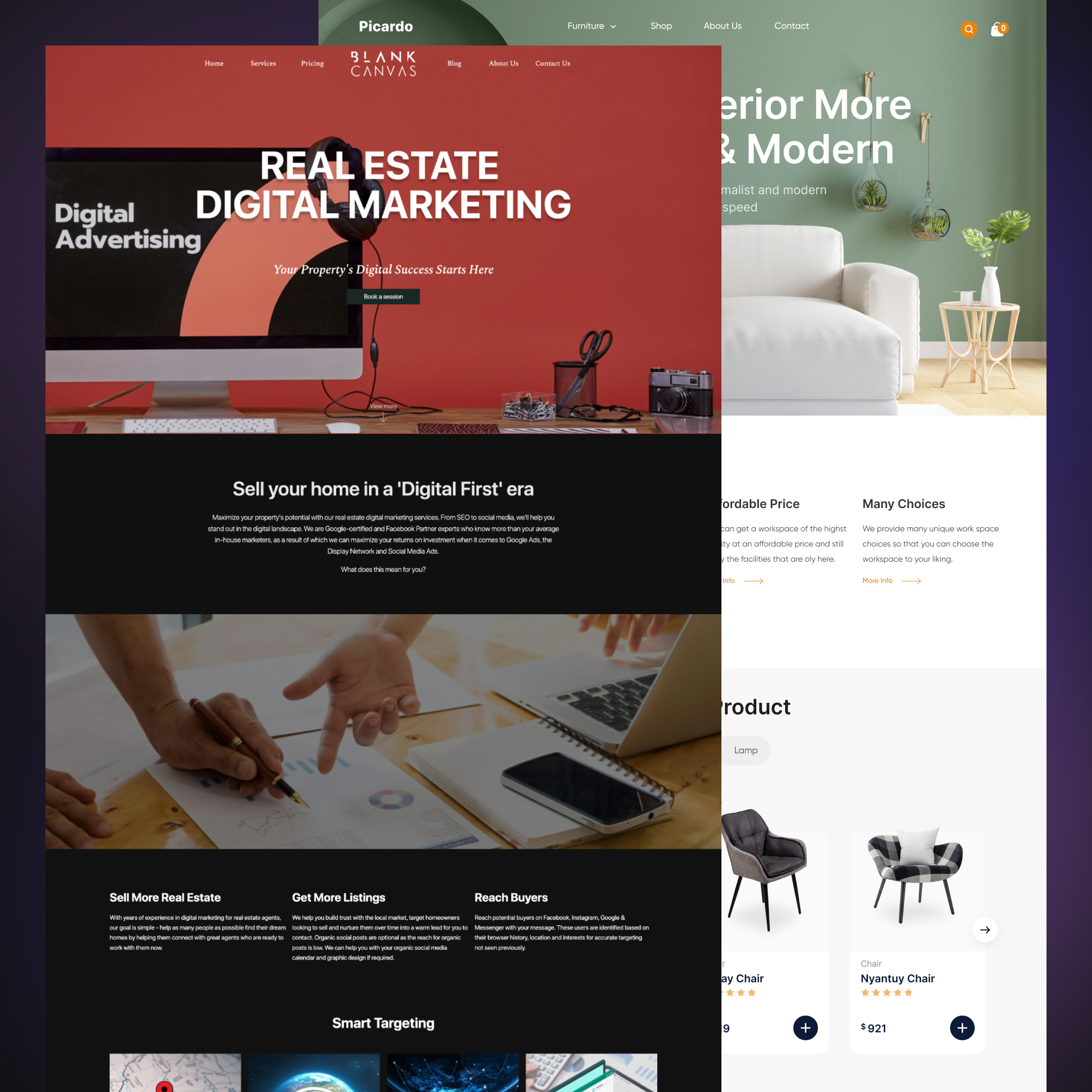
Website Type – Informational, eCommerce, or App
What your site does plays a huge role in what it will cost.
- Informational websites: Think small business sites, landing pages, or portfolios. Simple structure, usually lower cost.
- eCommerce websites: Product databases, shopping carts, secure checkouts, and fulfilment integrations add complexity.
- Custom web applications: These are functional tools, not just websites. Booking engines, client portals, dashboards – they require UX/UI strategy, performance optimisation, and security measures.
Each type requires a different level of planning, development, and testing.
Maintenance & Support Requirements
A great website isn’t “set and forget.” It needs regular updates, security patches, content tweaks, and performance monitoring to stay fast, secure, and compliant.
Many NZ businesses overlook:
- Ongoing plugin or CMS updates
- Backup & disaster recovery
- Hosting support
- Technical fixes or bug resolution
These aren’t just nice-to-haves – they’re essential. And they should be budgeted for from the start.
I’ve had clients who have accidentally deleted their website design theme turning their website into a blank page. A simple revert to their backup solved this! If they didn’t have a website backup? Well, it’s immediately becomes more complicated and costly..
CMS & Tech Stack Considerations
Your tech stack and site platform matters. The tools and technologies behind your website will affect:
- Initial setup and dev time
- Integration and future growth flexibility
- SEO performance and optimisation
- Long-term maintenance
That’s why we use modern, open-source tech like Next.js, React, WordPress, Payload, and headless CMS platforms – This gives you future-proof solutions without locking you into close source platforms that charge you forever just to stay online.
Quality & Experience of the Web Designer or Web Developer
This is the least talked about but most important factor in pricing. And it’s widespread in every industry.
You can pay $1,000 for a freelance site that works okay – or $15,000+ for a strategic, conversion-focused site designed by professionals who understand brand psychology, performance metrics, and business goals.
You pay for what you get and what you’re really paying for is expertise.
- Does the agency understand SEO, not just visuals?
- Can they build for speed and scalability?
- Will they support your growth long-term?
- Are they thinking beyond just the code?
Like most things in business – you get what you pay for. Anyone can get a website designed and developed for under $1000, but the cost is always a lot more than just that..
Website Design Cost Breakdown (2025 NZ)

So, what’s the actual price tag?
While there’s no one-size-fits-all answer, the table below gives you a realistic breakdown of what you can expect to pay for different types of websites in New Zealand in 2025.
Whether you’re launching your first small business website or investing in a fully custom platform, these ranges will help you plan confidently – and avoid sticker shock.
Basic Starter Sites
Typical Cost Range: $3000 – $6,000+
These are entry-level websites – often single-page or simple brochure-style builds – best suited to freelancers, tradies, or very early-stage businesses who just need an online presence. They usually include:
- 1-5 pages
- A contact form
- Basic SEO setup
- Template-based design
Pros: Affordable, fast to launch
Cons: Limited scalability, usually light on strategy or SEO depth
Ideal for: Sole traders, early-stage startups, internal use websites, or even marketing landing pages
Small Business Website Cost NZ
Typical Cost Range: $6,000 – $15,000+
This is the most common range for growing New Zealand businesses looking to establish a professional digital presence that does more than just “exist.” Expect features like:
- 5-12 pages (About, Services, Blog, Contact, etc.)
- Responsive design (mobile/tablet ready)
- Customised template or partial custom design
- SEO foundations (metadata, indexing, image optimisation)
- Lead generation tools (forms, popups, CTA integrations)
- Google Analytics setup
Pro Tip: At this range, choosing a team that understands business strategy – not just visual design – makes a huge difference to long-term performance.
eCommerce Websites or Online Stores (Simple to Advanced)
Typical Cost Range: $10,000 – $20,000+
Selling online? That changes the game. Your eCommerce platform needs to do more than look good – it needs to perform. Depending on complexity, pricing varies based on:
- Number of products
- Variants, custom pricing, shipping zones
- Payment gateway integration
- Inventory syncing or third-party tools
- Multi-step checkout and conversion rate optimisation
- Performance under load (especially for bigger stores)
Platforms like Shopify, WooCommerce, and headless solutions are common, but the right choice depends on your goals and growth plans.
Scalability, security, and mobile UX are critical for success in this bracket.
Custom Website Applications
Typical Cost Range: $15,000 – $50,000+
These are high-end solutions built from scratch – not just for marketing, but for functionality, automation, and user experience. Examples include:
- Booking platforms
- Internal dashboards or client portals
- Learning management systems
- Interactive calculators or quoting tools
- Custom integrations with CRMs, payment gateways, or APIs
Why the cost? Because these aren’t websites – they’re tools. They require:
- Deep discovery and UX planning
- Wireframing and prototyping
- Secure backend development
- Rigorous testing and documentation
Add-Ons & Enhancements (Often Forgotten)
Beyond the build itself, there are key services that shape performance and longevity:
| Service | Typical Cost Range |
| Website Hosting | $20-$150/month (Depending on traffic and tech) |
| Domain Name | $25-$80/year |
| SSL Certificate | Often free and included with hosting, otherwise around $100+/year |
| Copywriting | $500-$1500+ (Based on site size) |
| Professional Photography/Imagery | $300-$2000+ |
| Advanced SEO Setup | $1000-$3000+ (Based on website) |
| Analytics/Conversion Tracking | Free to $1000+ |
| Ongoing Maintenance & Support | $100-$500/month (Depending on needs) |
If you’ve received a quote that seems unusually low – double check what’s missing.
Affordable Website Design Cost in NZ – What’s Realistic?
“Affordable” means different things to different businesses. For some, it’s keeping the upfront cost under $3K. For others, it’s ensuring the site delivers a positive ROI within six months. Either way, affordability shouldn’t mean cutting corners – it should mean getting real value for what you spend.
Here’s how to think smart about website investment, especially if you’re running a small business or working with a tighter budget.
How to Get Value Without Cutting Corners
There’s a fine line between lean and cheap. If you’re trying to keep costs down without sacrificing performance or brand trust, focus on prioritisation over limitation.
Here’s how to stay affordable and effective:
- Start with a clear goal. What is your website supposed to do? Drive leads? Educate? Sell? Focus your budget on that outcome.
- Go lean, not lazy. A five-page site that’s well-designed and conversion-optimised is more valuable than a 20-page site nobody engages with.
- Choose scalable tech. Even a basic site can be built on open-source platforms like WordPress or headless CMS options that grow with you – no need to rebuild in a year.
- Avoid agency bloat. Some agencies throw layers of unnecessary services into your quote. Work with a lean, agile team that offers transparency and clarity (like us 😉).
Pro tip: Make a list of “must-haves” and “nice-to-haves” before you brief anyone.
Smart Budget Ranges for Micro & Small Businesses
If you’re a sole trader, startup, or local service-based business, you likely don’t need all the bells and whistles of a high-end custom build. But you do need something:
- Professionally designed
- Mobile-friendly
- SEO-ready
- Built to convert
Here’s what realistic investment looks like in 2025 for small NZ businesses:
| Business Stage | Recommended Budget | Notes |
| Sole trader / Side hustle | $2,000 – $3000+ | Lean site with essential info, booking form, and contact page |
| Start up or Local small business | $3000 – $10,000+ | Professional design, 5 pages, clear branding, lead generation tools |
| Growth focused SME | $10,000-$20,000+ | Custom design, UX/UI, SEO strategy, Blog/content setup, integrations, CRO features |
It’s not just a cost – it’s a revenue tool. The right site should earn back your investment through leads, conversions, or operational efficiency. Affordable doesn’t mean average. It means strategic.
Website Value vs Price – What’s the Real Difference?

It’s tempting to focus only on the upfront cost of a website in NZ – especially when you’re comparing quotes. But what really matters isn’t just how much you pay – it’s what you get in return.
In other words: price is what you pay, value is what you get.
Short-Term Cost vs Long-Term Return
Let’s say you save $3,000 by going with the cheapest quote. Sounds like a win… until:
- The site loads slowly and ranks poorly in Google
- Users bounce because the UX feels clunky
- You outgrow the platform within six months and need a full rebuild
Now that cheap website is costing you lost leads, lost trust, and another full round of investment.
On the other hand, a well-built website:
- Converts more visitors into leads or customers
- Supports SEO rankings and brand credibility
- Integrates with tools that save time and money
- Adapts as your business grows – without needing to start over
Think of your website like an employee. Would you rather hire someone cheap who doesn’t perform, or invest in someone who delivers measurable results?
Examples of Poor ROI from Cheap Sites
Real-world example time of clients we’ve worked with (Names removed for privacy of course).
Example 1: The Drag-and-Drop Disaster
A Christchurch-based landscaping business built their site using an upfront free website builder. It looked okay – but had no structured metadata, was slow to load, and wasn’t indexed properly. They weren’t showing up in Google at all and they’re paying quite hefty fees each month with no results.
Fix: A $6,000 rebuild with strong SEO, responsive design, and local optimisation. Within 6 months, they’d landed $80K worth of jobs directly from the website.
Example 2: The Agency Upsell Trap
A business paid $100K for a web tool to a large agency that outsourced the build offshore. It was under-designed, under-developed, and impossible to edit without a developer. It also didn’t integrate into their current website which was a key item of the brief and took six months to deliver.
When they came to us, we rebuilt it for considerably less, redesigned it, and made it perform better within a month.
Lesson? Paying more doesn’t guarantee value. But under investing in a website almost always guarantees underperformance.
How to Measure True Website Performance
If you want to understand what your website is really worth, here are key metrics to track:
| Metric | Why it matters |
| Conversion Rate | Tells you how well your site turns visitors into leads |
| Traffic Quality | More visits are good – but are they the right kind of visits? |
| SEO Visibility | Are you ranking for keywords that matter in your industry? |
| Bounce Rate & Engagement | Are users sticking around and taking action, or leaving right away? |
| Site Speed & Mobile Performance | Impacts both user experience and Google’s rankings |
| Time Saved | A good website should reduce admin – not create more of it |
Your website isn’t just a cost line – it’s a business tool. And like any tool, it should produce a return. Whether it’s saving you time, growing your traffic, or boosting your conversion rate, your website should earn its keep.
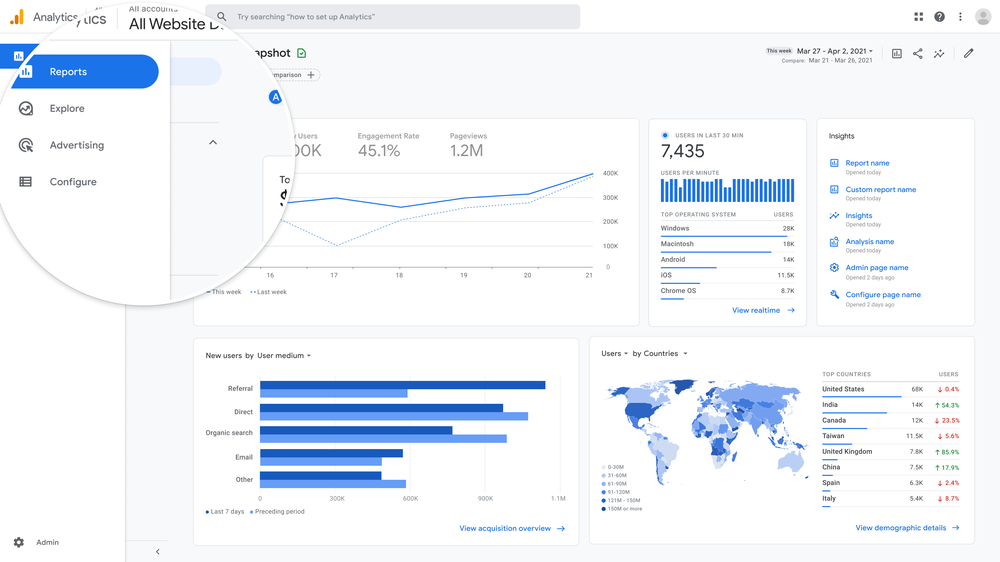
New Zealand Website Packages – What to Expect
If you’ve been shopping around, you’ve probably come across a wide range of website design cost packages in NZ – some with flashy names, others with confusing inclusions, and most with pricing that’s hard to decode.
So what do NZ website packages usually include? And more importantly, what should you be looking for? Let’s break it down.
Typical Package Structures in the NZ Market
Most agencies in New Zealand bundle their services into 3 or 4 tiers, such as:
Starter Package (Around $3,000)
- Basic templated design
- Up to 5 pages
- Mobile-responsive
- Contact form
- Domain/hosting guidance
- Basic SEO setup
Professional Package ($3,500-$7,000)
- Customised template or semi-custom design
- 6–10 pages
- On-page SEO setup
- Google Analytics integration
- Blog or CMS setup
- Lead capture forms
Premium/Custom Package ($7,500-$15,000+)
- Fully custom design and development
- Custom UI/UX strategy
- Advanced integrations (e.g., CRMs, booking tools)
- eCommerce functionality or complex layouts
- CRO, speed, and accessibility optimisation
- Training and post-launch support
Some may even offer add-on services like:
- Copywriting
- Branding/Logo Design
- SEO strategy
- Email marketing setups
Important: Always ask what’s not included. That “$2,000 website” might not cover hosting, mobile responsiveness, or content.
What’s Often Included (and Not Included)
| Feature | Usually Included? | Watch For |
| Mobile Responsive Design | Yes | Some ‘cheap’ builds don’t test properly on all devices |
| SEO Setup | Sometimes – Basic | Often limited to meta tags – no keyword research or content work |
| Hosting & Domain | Rarely | Usually an extra ongoing cost |
| Copywriting | Rarely | Many expect you to provide all written content or will get you to upload it |
| Maintenance | Rarely | Some offer post-launch support, but many disappear after go-live |
| Training | Sometimes | Not always included – especially with template-based packages |
Don’t just look at price. Compare what you’re actually getting for that investment.
Builtflat’s Approach vs the Standard
At Builtflat, we don’t believe in bloated packages full of features you don’t need – or “bare bones” setups that leave you stranded post-launch.
Our difference:
- We tailor every quote based on your business goals, not a one-size-fits-all tier.
- We use open-source, scalable tech (no platform lock-in or surprise licensing costs).
- We include SEO foundations, analytics setup, and mobile-first design as standard – not upsells.
- We offer clear, transparent pricing with no jargon, no surprises, and long-term support options.
Our goal is simple: to build you a high-performance website that makes sense for your stage of business – and grows with you.
Template vs Custom Website Pricing NZ – A Clear Comparison

If you’ve ever asked, “Why does one agency charge $2K and another $50K?” – this section will probably answer your question.
One of the biggest factors in your website’s cost is whether you go with a template or a custom web design. Both approaches can be valid – but they serve different needs, and come with very different implications.
Template-Based Websites
Template websites are a pre-designed theme or layout that’s lightly customised with your brand colours, logo, and content. Often built on platforms like WordPress, Squarespace, or Shopify.
Pros:
- Lower cost and faster turnaround
- Great for small sites or MVPs
- Plenty of decent-looking themes available
- Often includes drag-and-drop editing
Cons:
- Limited flexibility and layout options
- You’re bound to the theme’s structure
- Often bloated with unused features = slower load speed
- Risk of looking like everyone else
- Can cause issues with SEO or future upgrades
Templates are ideal for tight budgets or temporary sites – but can be limiting if your business is growing or needs advanced functionality.
Custom Websites
A custom website design is a completely bespoke design built around your goals, your audience, and your brand. Designed from scratch and coded to perform.
Pros:
- 100% tailored to your goals and user journey
- Built with your ideal customer in mind
- Better performance, SEO, and accessibility
- Easier to scale and integrate with tools or apps
- You own the code and aren’t tied to rigid platforms
Cons:
- Higher initial cost
- Longer planning and build time (for good reason)
A good custom website isn’t just a cost – it’s a long-term business asset.
It supports your brand positioning, drives conversions, and gives you flexibility as you grow.
Side-by-Side Comparison
| Feature | Template Website | Custom Website |
| Cost | Lower upfront | Higher initially, better long-term ROI |
| Speed to launch | Fast | Moderate |
| Design flexibility | Limited to theme design – Colours, fonts, etc | Fully tailored |
| Performance | Often bloated/slower | Lean, optimised |
| SEO foundations | Basic | Strategic |
| Scalability | Limited | High |
| Brand Uniqueness | Low (Shared design) | High |
| Future-proofing | Low | High |
| Ownership & Control | Platform dependent/low | Full ownership |
Here’s our take on Template vs Custom Websites in NZ:
We offer both – but we always start with your goals.
- Need to launch fast on a lean budget? We’ll help you pick and tailor a high-performing template that still looks great.
- Need something scalable and strategic? Our custom builds are designed to be growth engines – not just pretty pages.
Either way, we’re not here to sell you more than you need. We’re here to make sure what you get actually works.
Future-Proofing Your Website Investment
Websites age – and fast. It does depend on your industry and competition level, but the life-cycle of a website is generally between 2-5 years.
What worked in 2019 won’t cut it in 2025. Technology evolves, user behaviour shifts, and Google’s expectations keep rising. That’s why one of the smartest things you can do when budgeting for a website is think long-term.
A future-proof website isn’t just “live” – it’s designed to evolve. Here’s how to build one.
Why Scalability Matters
Your website may only need five pages now – but what about in 12 months when:
- You launch a new service or product?
- You start blogging or creating content?
- You need to add a client portal or online bookings?
If your website can’t scale with your business, you’ll be paying for rebuilds way sooner than expected.
Scalability = fewer rebuilds, more flexibility, and lower costs over time.
Avoiding Outdated Platforms & Tech Lock-In
Here’s something not enough agencies will tell you – Some platforms are built to keep you stuck. They:
- Limit functionality behind paywalls
- Charge you monthly just to edit your content
- Prevent you from moving your site elsewhere
- Rely on outdated plugins or page builders that break with updates
And to avoid this, don’t use:
- Proprietary CMS platforms with limited portability
- Cheap site builders that aren’t SEO-friendly
- Agencies that don’t hand over full admin access
Instead you should choose:
- Open-source platforms like WordPress, Payload, or Strapi
- Headless CMS setups that separate content from code
- Developers who give you full control and clear documentation
Designing for SEO, UX, and Performance
Google’s ranking algorithm cares about more than just keywords. It also checks how fast your site is, if it is mobile-friendly, and how accessible it is. A future-proof website:
- Loads fast (especially on mobile)
- User friendly and accessible (including those with disabilities)
- Has clean code and semantic structure
- Is designed with SEO from day one – not bolted on after the fact
- Uses UX patterns that make navigation easy and conversion smooth
Good UX isn’t just a “nice to have” – it’s often the difference between a user staying… or bouncing forever.
Choosing the Right Tech Stack
Your site’s foundation matters. Modern tools = faster performance, better integrations, smoother editing, and less tech debt.
Our go-to stack includes:
- Next.js + React: Lightning-fast frontend experience
- Headless CMS (Payload, Strapi, Sanity): Structured content, future-ready
- Tailwind CSS: Clean, maintainable styling
- WordPress (where appropriate): For small-to-medium businesses wanting editorial flexibility
We don’t believe in one-size-fits-all. We choose the right stack for your business, goals, and future growth.
Future-proofing isn’t just a technical conversation – it’s a business decision. Think beyond launch day. Your website should still be working hard for you 2-3 years down the line.

Small Business Website Advice – Spend Smarter, Not More
Small businesses in New Zealand make up over 97% of all enterprises – and yet most website advice online is geared toward either large corporations or DIY beginners.
So let’s get practical.
If you’re running a small business, startup, or service-based operation, you likely don’t have $20K to drop on a website – but that doesn’t mean you should settle for a cookie-cutter site that barely works. Here’s how to spend wisely, invest for growth, and still stay on budget.
How Small NZ Businesses Can Maximise ROI
Small business websites don’t need to be flashy – they need to be functional. Here’s where to focus your budget:
- Professional design that reflects your brand: A DIY site may get you online – but will it earn trust? Customers will judge your credibility in seconds. Clean design = professional first impression.
- SEO foundations from day one: If you’re not showing up on Google, you’re invisible. A website without basic SEO is like printing a flyer and never handing it out.
- Clear calls-to-action (CTAs): What do you want people to do on your site? Call? Book? Buy? Make that action obvious, easy, and consistent across every page.
- Mobile-first performance: Over 60% of NZ’s internet usage is on mobile. Your site must work beautifully on smartphones – or you’ll lose customers fast.
- Fast load speed & smooth UX: If your site is slow or confusing to navigate, people will bounce. Google tracks this – and it affects both rankings and results.
You don’t need a massive site. You need a small one that works hard.
Low-Cost Strategies That Deliver Results
If you’re budget-conscious, here are ways to keep costs down without sacrificing results:
- Start lean, but strategic. Build only the essential pages now, but structure your CMS for future growth.
- Use high-quality stock photography to avoid paying for custom shoots upfront.
- Write your own content, then have a professional refine or optimise it.
- Avoid bloatware and page builder drag-and-drop sites that look easy but become nightmares to scale or optimise.
- Focus on local SEO. Target your town or region with properly structured content and Google Business setup – a cost-effective way to win leads fast.
We often help small businesses launch for less – then scale later once leads start flowing.
When to Upgrade from “Starter” to Scalable
You don’t need to build your final website on day one. But you do need to know when it’s time to evolve.
Here are your upgrade signals:
- You’re manually processing enquiries or bookings that could be automated
- Your site is hard to update or feels outdated
- You want to add new services, locations, or team members
- You’re running paid ads or SEO but the site isn’t converting well
- You’ve outgrown your original CMS or need better analytics/integrations
A good small business website doesn’t have to be expensive. It has to be effective.
Common Pricing Mistakes (and How to Avoid Them)

Website costs can feel overwhelming – and when that happens, it’s easy to fall into one of two traps: either spend too much on things you don’t need, or spend too little and end up starting over six months later.
Here are the most common pricing mistakes we see New Zealand businesses make – and how to avoid them.
Choosing Based on Price Alone
This is the #1 trap: comparing quotes side by side and simply picking the cheapest.
But here’s the reality:
- A $2,000 website might just be a skin-deep template with zero SEO, no performance tuning, and no thought put into conversions.
- A $10,000 website might include strategy, SEO, testing, training, and long-term scalability.
You’re not just paying for pages – you’re paying for performance.
Better approach: Compare value, inclusions, long-term ROI, and service – not just sticker price.
Underestimating Ongoing Costs
Many businesses think website costs end at launch – but smart sites require ongoing investment in:
- Hosting & domain renewals
- Security & plugin updates
- Regular performance tuning
- Content updates & SEO
- Technical support
Neglect these, and your site can break, get hacked, or slowly slip down Google rankings.
Better approach: Budget for launch and for ongoing care – just like any other business asset.
Not Planning for Growth
Plenty of businesses launch a basic site “for now,” thinking they’ll upgrade later. That’s fine – until you realise your tech stack, CMS, or page structure doesn’t support the features you now need.
- Want to add online bookings? Not supported.
- Need a members area? Too hard to retrofit.
- Want to target multiple regions? No structure for local SEO.
What started as a “quick win” becomes a costly rebuild.
Better approach: Even if you’re starting small, build on foundations that can scale.
Locking Yourself Into Closed Platforms
Some agencies build on closed sourced platforms or licensing models where:
- You can’t move your site elsewhere
- You’re locked into monthly payments just to keep your site online
- You don’t even own your website code or content
- You can only work with some providers who have access, limiting your options
This is where “cheap” often turns out to be very expensive.
Better approach: Choose open-source platforms, transparent tech stacks, and agencies who give you full admin access and ownership.
The Bottom Line?
Pricing mistakes usually come from one thing: lack of clarity.
Hidden Costs Most NZ Businesses Don’t Expect
When you’re comparing website quotes, it’s easy to focus on the design and build – the shiny part. But behind every successful site are foundational costs that many businesses don’t factor in until it’s too late.
Here are the most common hidden costs we see in New Zealand web projects – and how to plan for them from the start.
Hosting, Domains, and Backups
These aren’t expensive – but they are essential.
- Domain names: Usually $25-$50/year, depending on the provider and domain extension (.co.nz, .com, etc.)
- Hosting Cost: Can range from $20/month for shared hosting to $100+/month for high-performance or managed cloud hosting
- Backups: Often overlooked, but absolutely vital. Some hosting providers include this, others don’t – and recovering a broken or hacked site can cost thousands.
We include hosting guidance and backup recommendations in every build – no surprises later.
Plugin Licensing and Third-Party Tools
Even if your website runs on open-source tech, you may need paid tools to enable the features you want:
- Advanced contact forms
- Booking systems
- Page builders
- SEO plugins
- Speed or image optimisation tools
- eCommerce functionality (like advanced shipping or product bundles)
Most of these tools charge annually, so what looks like a one-time cost can become an ongoing subscription.
SEO, Copywriting, and CRO Work
A website without strategy is just a digital business card. The following are commonly left out of cheaper builds, but are often critical to success:
- Copywriting: Clear, conversion-driven text doesn’t write itself. Expect to invest $500-$2,000 depending on complexity and length.
- SEO: Basic setups are often included, but real SEO (keyword research, competitor audits, on-page optimisation) is extra – and worth it.
- Conversion Rate Optimisation (CRO): Thoughtful placement of CTAs, form design, and mobile UX can have a massive impact on your bottom line.

Technical Support and Maintenance Fees
Here’s where many business owners get caught off-guard:
- Who updates your CMS or plugins?
- Who fixes bugs or compatibility issues?
- Who monitors uptime, performance, or security threats?
If your agency disappears after launch or charges hourly for every change, you could end up paying more in the long run.
It’s not about scaring you with “extras” – it’s about being honest.
When you understand the full picture, you can plan smarter and avoid the kind of surprises that derail progress or budgets.
How to Estimate ROI Before You Invest
A website isn’t a cost – it’s an asset. And like any good asset, it should deliver a return. Whether you’re spending $3,000 or $30,000, the real question isn’t “Can I afford this?”
It’s “What will this website do for my business?”
Here’s how to estimate the true return on website investment (ROI) NZ from your website – before you spend a cent.
Metrics That Matter
To forecast ROI, you need to track the right things. Start with these:
| Metric | What It Tells You |
| Lead Generated | How many enquiries, bookings or calls are coming directly through the site |
| Conversion Rate | What percentage of visitors are turning into leads or sales |
| Traffic Growth | Are your organic (Google) and referral visitors increasing month over month |
| Average Customer Value | How much is a new lead or sale worth to you? Multiple this by new leads from the site |
| Time saved | Are you reducing admin with automated forms, bookings, or FAQ’s? |
| Bounce Rate & Engagement | Are users actually engaging with the site or leaving right away? |
Even a basic site that increases monthly leads by just 10–15% can pay for itself within months.
Aligning Budget to Business Goals
Your website budget should be proportionate to your ambition.nAsk yourself:
- Are you using your site purely for credibility – or as a lead generation engine?
- Is your goal to support inbound SEO traffic or paid ad campaigns?
- Do you need advanced functionality now – or just solid foundations?
Here’s a quick guide:
| Business Stage | Goal | Recommended Investment |
| Startup / Sole trader | Visibility, professionalism | $3000-$6000+ |
| Established SME | Lead Generation, SEO, brand presence | $6,000-$10,000+ |
| Growth Stage or National Brand | Advanced Conversion Strategy, Integrations, scaling | $10,000-$25,000+ |
If you spend $6,000 and land just one client worth $10,000… that’s a 66% ROI from one sale.
Why the “Cheapest” Site Can Cost You More
It’s not about fear – it’s about facts. Cheap websites often come with hidden costs:
- Lost revenue from poor conversions
- Missed Google traffic from bad SEO
- Expensive rebuilds when the platform hits its limit
- Hours lost trying to manage a clunky backend
It’s not just the upfront investment that matters – it’s the opportunity cost of building the wrong thing. A good website doesn’t just “look nice.” It attracts, converts, and performs. When built strategically, it’s one of the highest-ROI investments your business can make.
Ready to Build? Let’s Talk About Your Budget
By now, you’ve got a clear picture of what website pricing in NZ really looks like – and why smart businesses don’t just shop for the lowest quote… they invest for the highest return.
At Builtflat, we don’t do bloated packages, pushy sales tactics, or jargon-filled proposals. We do:
- Honest advice
- Transparent pricing
- Business focused strategy-led builds that drive outcomes, not fluff
Whether you’re starting small or scaling up, we’ll meet you where you are – and help you build a website that grows with your business.
Let’s chat about your project
We work with businesses of all sizes – from solo founders to national organisations. If you want clarity, confidence, and results, we’d love to help.
Book a free 30-minute strategy call
Smart websites start with smart conversations. Let’s have one.
Frequently Asked Questions
Below are some frequently asked questions relating to this blog post.